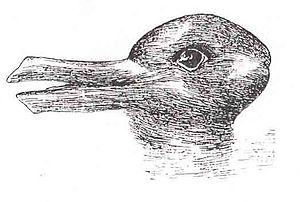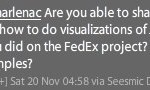If you’ve ever wanted to see what it looks like to switch tests from the Selenium-RC api to the Selenium-Webdriver api, this github pull request will give you a very good idea of the changes that have to be made.
There are a few reasons why these tests are a particularly good example of what happens.
- We use page objects. If there’s ever been proof that page objects help ease the pain of refactoring, this would be it. We made significant changes to our page objects, but the changes made to tests are relatively minor.
- We have over 100 tests covering many of the areas in addons.mozilla.org. It’s all open source, so you can see the tests, the website they are testing AND the code of the website they are testing.
- Our tests are written in python which is a pretty easy language to read and get to know.
A few highlights and bogans:
- When you’ve got css locators for list items and you are using “nth” you have to bump all of your numbers up by one because rc starts at 0 but webdriver starts at 1. (Insert expletives here.)
- When assigning locators, the format changes and makes the flavor of your locator much more obvious than it was in Selenium-RC. It’s not that the information is COMPLETELY MISSING in Selenium-RC, it just isn’t in my favorite font-type OF ALL TIME. (<3 <3 <3)
- Instead of using get_css_count, you have to get the list of items instead and test the length.
- Native events don’t work as well on mac, so we had to set up windows vms in our selenium grid. This was not a trivial task and deserves it’s own post which I will write if I get over the vm trauma of the past couple of weeks.
- You can see Webdriver navigating across the different elements of a page which is really freaking cool!
- You can write tests for hover elements. We’ve got lots of this in addons at present and Selenium-RC was preventing us from tests that incorporated these. (Open the diff view and search for “hover!”
- Instead of working mainly with locators, Selenium-Webdriver uses Web elements. If you don’t know, these are dom elements and have a bit more meat to them than locators. Whereas a locator is a string describing a location in a web page, a web element encompasses tags and everything within them.
- Currently, we have to run the tests sequentially in Firefox even though they can be run concurrently in other browsers. This is, apparently, not a new problem. Fortunately, after talking with the Firefox devs, they are working hard on a fix for us which should benefit anyone wanting to run webdriver tests in Firefox.
- There are lots of lovely methods which can be chained together to mimic user actions. I know it’s a machine and not a person with a brain running these tests, but personally, I can’t wait to write a mobile test that uses the “double tap” method. Cue Zombies!!!!
There’s much more to this change, but I’m dog tired and it’s Friday. Knock yourselves out with that pull request!
Special thanks to the team that wrote all of that code, Teodosia Pop, Florin Strugariu, Zac Campbell with special guest-star appearances made by Dave Hunt.