Those of us who like to be actively involved in the meetings we attend surely notice the effect a giant flat screen presentation has on meeting conversation. It can be stultifying. In the case of training, the presence of slides on a flat screen is the equivalent of showing a really bad talk show like Jerry Springer. Nobody learns or remembers anything unless there is a fight or petty squabble.
This week I had to train some of our system’s users on how to write usable bug reports. I had an outline and an example that I thought was interesting enough to keep people awake and focused on the topic. In order to make the information stick, I decided to go without slides, and see what it got me.
Preparation
You would think there would be less to prepare, but in truth, you have to come up with something that will keep your audience occupied. In my case, I put together a group exercise by creating a scenario involving a bug.
Tip #1: don’t create a trivial scenario
My scenario was too far removed from our daily situation to ring true. I could tell that some of the users felt I was wasting their time by having them work with an example they felt was “too simple.” Once I noticed this, I threw it out and said, “let’s just talk in terms of our system.” This seemed to make people more comfortable.
Tip #2: have an outline IN REALLY BIG LETTERS
Chris McMahon suggested this over twitter (thx!) and it did help. The only problem with my outline, is that I couldn’t see it very well without picking it up. There wasn’t much on it anyway so if I could have easily enlarged the font.
Keeping Your Audience Awake
Chris also suggested that I move around and stay animated. Since I have natural talent as a drama queen, this is typically not a problem for me, but is worth a mention. Raise your hand if you’ve seen a speaker able to put you to sleep merely with the narcoleptic power of their voice. There are also speakers who mumble in which case you won’t be able to understand what they are saying even if their voice keeps you awake because its “nails on a blackboard.” In that case, maybe you really do need the slides. Am I getting too off-topic with this?
Keeping the Focus on Topic
Once the flat screen has been removed, you will find that people have stuff they want to get off of their chest. If you are the only person holding meetings without slides: Guess what? They will choose your meeting to unload. I noticed people communicating more about our defect process than I had anticipated, and not necessarily in ways that I had planned.
Tip #3 Be flexible and open to some change in the agenda
Mid-way through our exercise, we had chucked my example and were discussing the pieces of our system that should be documented in describing the environment of a crash. The users were talking to developers about the challenges they have in reporting their environment and I noticed some holes in our defect process. We were still on topic, but I let the users talk to us about what they typically see when they have problems running the system.
Tip #4 Don’t let meeting participants change your whole agenda
Since people were talking to each other and sharing information about our software process, the discussion was pretty intense. I found myself circling back to my outline a number of times. Some discussion was worthwhile, but obviously needed to happen in a separate meeting. Sometimes attendees will resist moving on, but I find that a quick, “we’ll schedule another meeting, moving on to <next point goes here>…” will get the job done.
Would I do this again?
Absolutely. Even though I write about and study visualization, there are times when we really do need to sit in a circle with the talking stick and communicate with each other. In fact, even Prof. Edward Tufte recognizes that there’s no need to have the monitor on all the time. In his lectures, he shows you the graphic, tells you what to look at and then TURNS IT OFF.
Training without slides is not for the faint of heart, but, in the end, I think my work colleagues respected the fact that I wanted them thinking through the material and not just gaping at a flat screen.

![Reblog this post [with Zemanta]](http://img.zemanta.com/reblog_e.png?x-id=a455cc98-2fba-4096-b463-f155187ce3ac)


![Reblog this post [with Zemanta]](http://img.zemanta.com/reblog_e.png?x-id=ae7fa8d8-583d-4320-a177-75aa39da53f0)




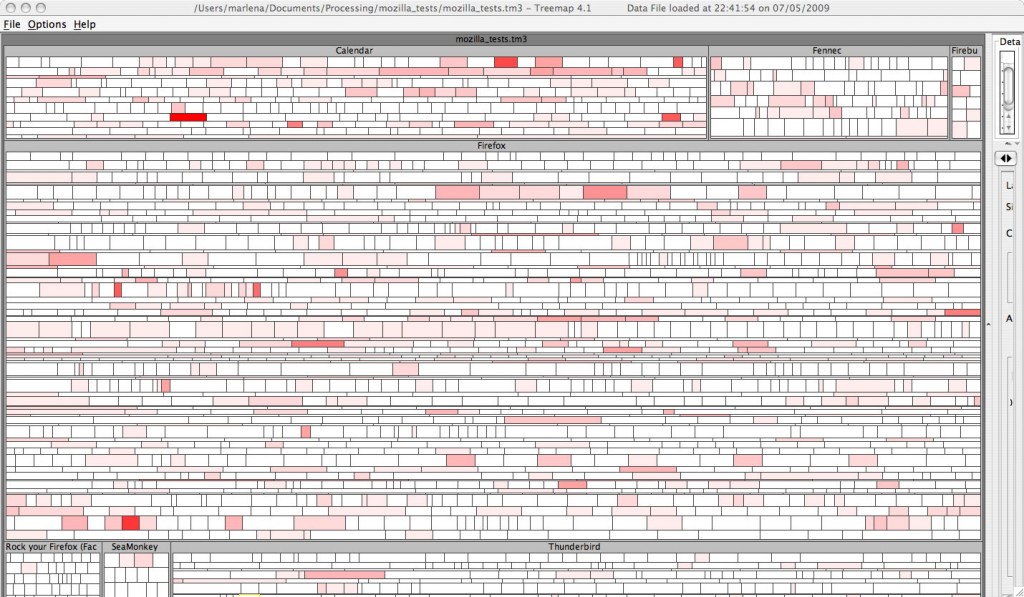
![Reblog this post [with Zemanta]](http://img.zemanta.com/reblog_e.png?x-id=aa3cbd46-233c-46b3-89c0-0be2478431e8)